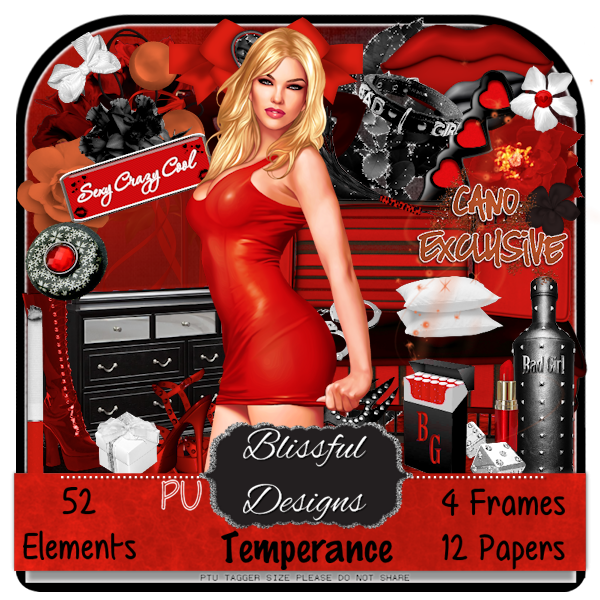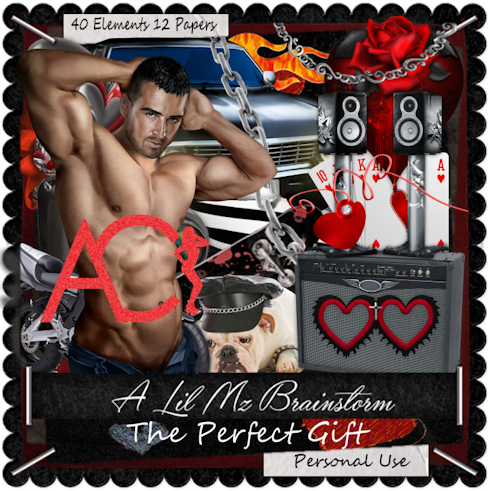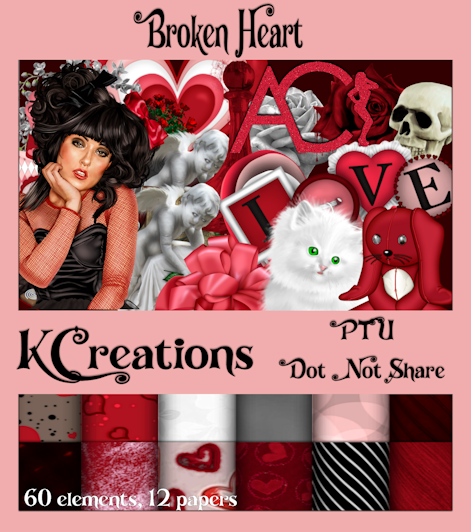I amusing PSP X6 to create this tag
Using the newest kit by Jackie's Jewels named "Letting Off Steam". This kit is just beautiful! In regular color browns, tans, golds and a splash of blue!
Exquisite elements and papers!
Visit Jackie HERE
I am using the lovely work of Misticheskaya available HERE
Mask is by ME and its #17
FTU Font Die Already
Here we go!
Open new image 700 x 700. My tube choice i resized by 45 c/p onto canvas. El 1 Frame c/p and place behind tube. El 12 and 13 resize by 30 c/p and place these elements on your frame towards left. Add drop shadows and enhance edges!. El 47 resize by 70 c/p and the top left, add drop shadow enhance edges. El 37 resize by 80 c/p and place to far right behind Frame. Duplicate that layer, flip horizontal and place to the left side behind Frame. Now back to the original El 37 tube, now rotate right, c/p to the bottom underneath tube top the left, duplicate flip horizontal and place to the right. You want to make it look like a ledge. El 33 c/p and place to the bottom over Pipes. Elements 17 and 19 resize by 30 c/p El 17 and place to bottom far left, El 19 place by tube towards middle. El 31 resize by 30 c/p and place to the bottom right by tube. El 21 resize by 50 c/p and place by Hat. El 29 resize by 35 c/p and place to the bottom left by Lantern. El 52 resize by 25 c/p and place to far left by El 17, duplicate twice and spread those 2 layers. El 74 resize by 15 c/p and place to far left behind clock, duplicate three more times and spread at the bottom as you wish. El 76 and 79 resize by 15 c/p and place to the bottom in front of Book. El 11 c/p and place to far top right behind Frame. I used Paper 8 for the inside of Frame resize paper by 65. last El 34 resize by 45 c/p and place to the middle of Frame.
Merge your tag. Add your Maks I used paper 4 for mine. Merge again. Duplicate tag go to Properties: Overlay and lower opacity to about 48 on copy!
Add your name, CR and license
Save as PNG!
Thanks for looking!