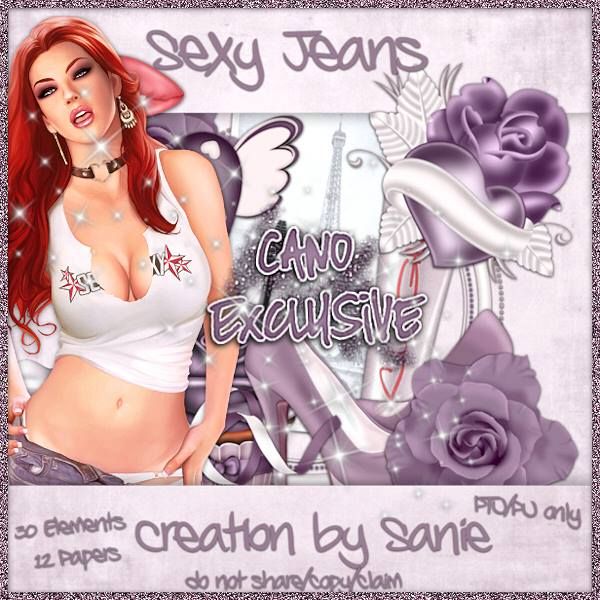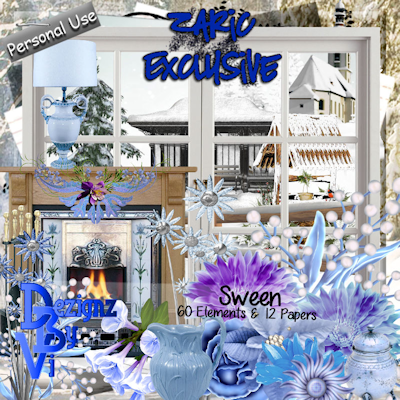I am using PSP X^ to create this tag but any other version will work.
Using Fairy Fantasy - A beautiful new kit by Pink Paradox Productions. You can purchase this beauty HERE
Beautiful art by Barbara Jensen
Mask is #42 by Millie HERE
Filters
Xero - Soft Vignette
FTU Font Parchment
Here we go!
Open new image 700 x 700. c/p tube of choice onto canvas. I resized my tube of choice by 85. , c/p onto canvas. Frame 12 resize by 58 c.p and place behind tube add a drop shadow, if you are using a sitting tube like mine, place your tube towards right bottom part of frame. El 72 Grass resize by 60 c/p and place towards bottom under tube ;ayer. El 41 book resize by 45 c/p and place by tubes's feet. El 45 Decorative Fruit resize by 45 cp and place toward right underneath tube. El 31 Bottle resize by 25 c/p and place by Book. El 58 Cluster resize by 50 c/p and place towards left side of Frame. El 110 Flower Scatter resize by 30 c/p and place to far right behind El Cluster, now duplicate flip horizontal and place slightly above first Flower Scatter Layer. El 119 resize by c/p and place that behind frame layer towards bottom. El 92 Rose resize by 20 c/p and place to far left behind Decorative Fruit.
Working with the inside of the Frame, take Paper 45 resize by 60, magic wand wand click inside Frame expand by 10, c/p Paper selections invert delete deselect. On Paper layer duplicate then on copy go to properties screen and lower opacity to about 60. Still working on paper copy layer go to Effects - Xero - Soft Vignette - Horizontal - Invert - Background Color - Diagonal Mesh with these settings: 8, 7 69, 203 click ok. El 11 Swan resize by 20 c/p and place towards far left center inside frame add drop shadow and enhance edges. El 2 unicorn resize by 35 flip horizontal and place to inside frame up above behind tube add a drop shadow and enhance edges. Last El 75 bubbles resize by 40 c/p and place on background. El 82 Blue Flower resize by 10 c/p and place behind Bottle, duplicate twice and sprinkle the two layers as you like.
Add your drop shadows.
Add your mask I used Paper 43 for mine.
Merge tag. Duplicate on copy Properties - Overlay and lower Opacity to 44
Add your name, license and cr info
Save as pNG
thanks for looking!