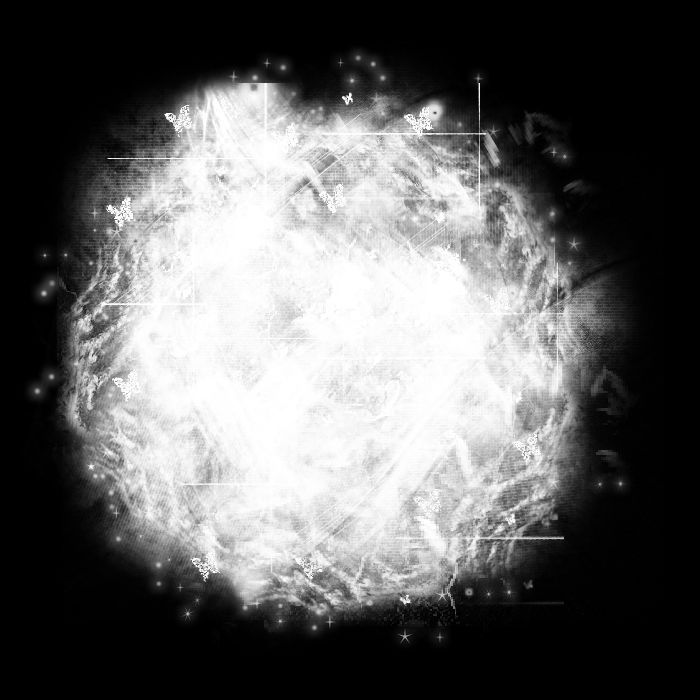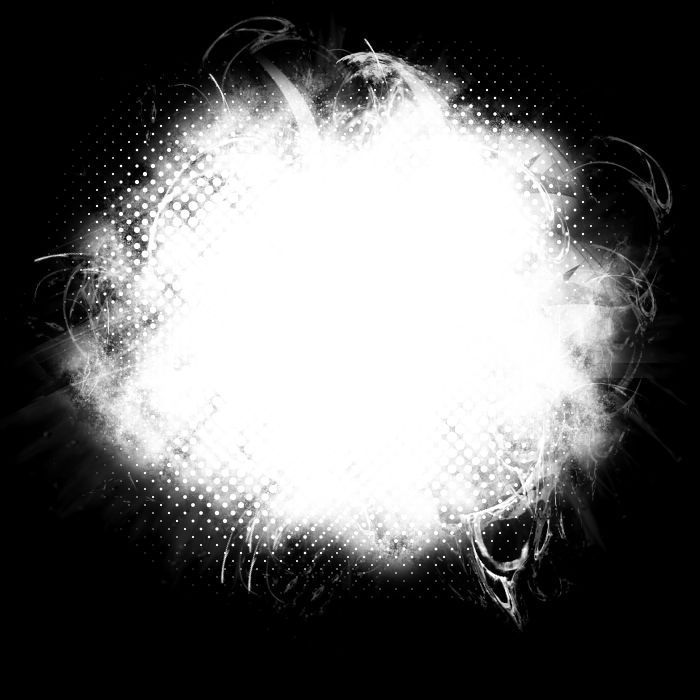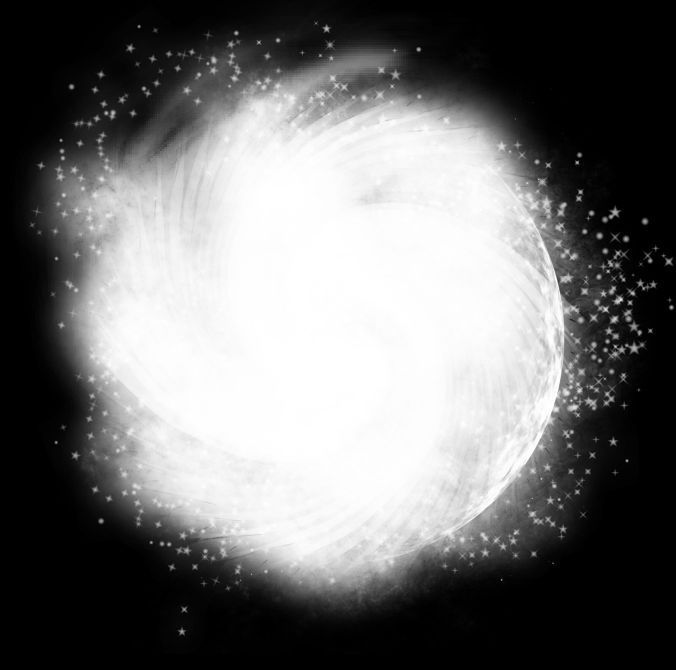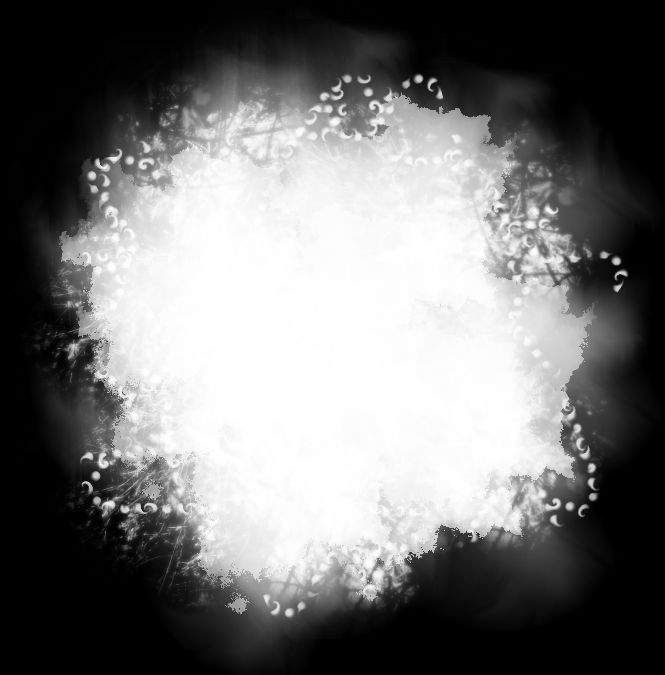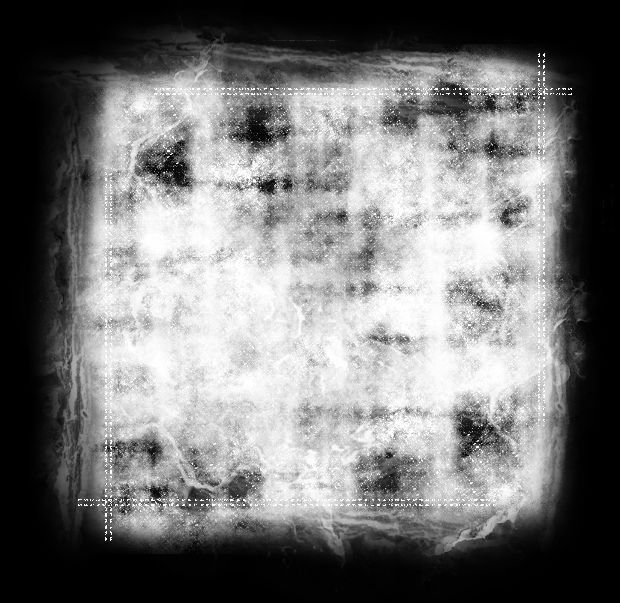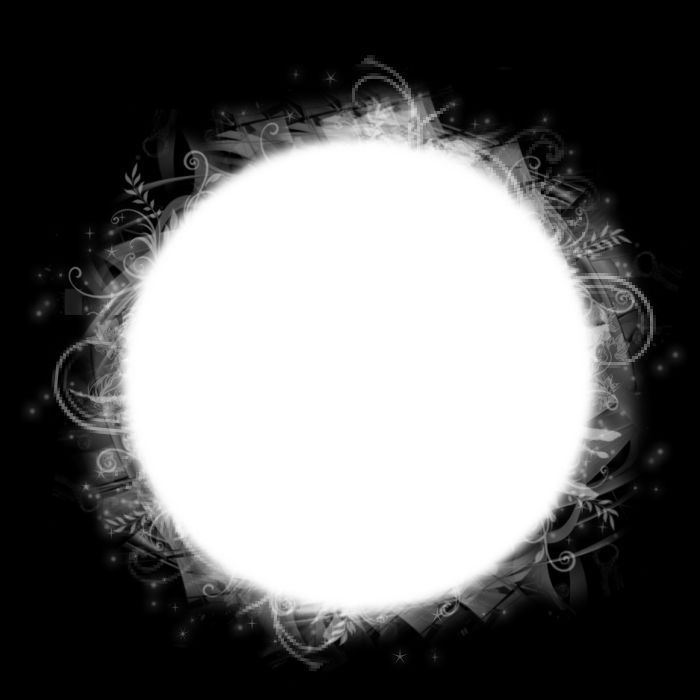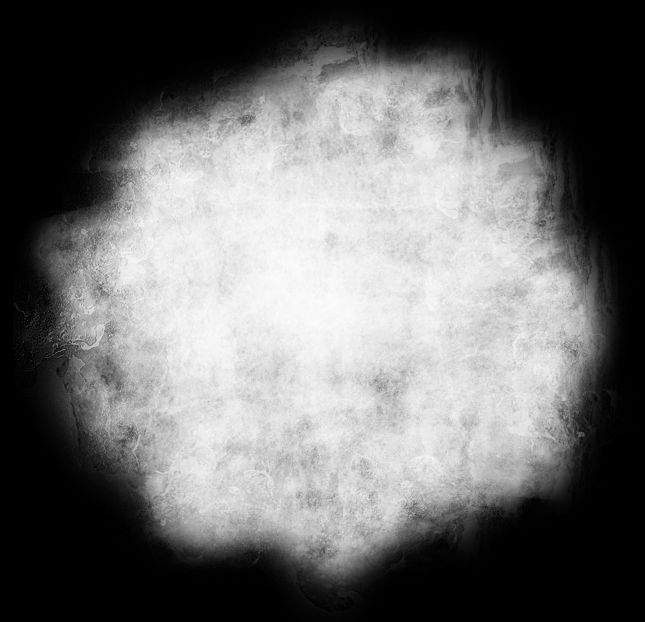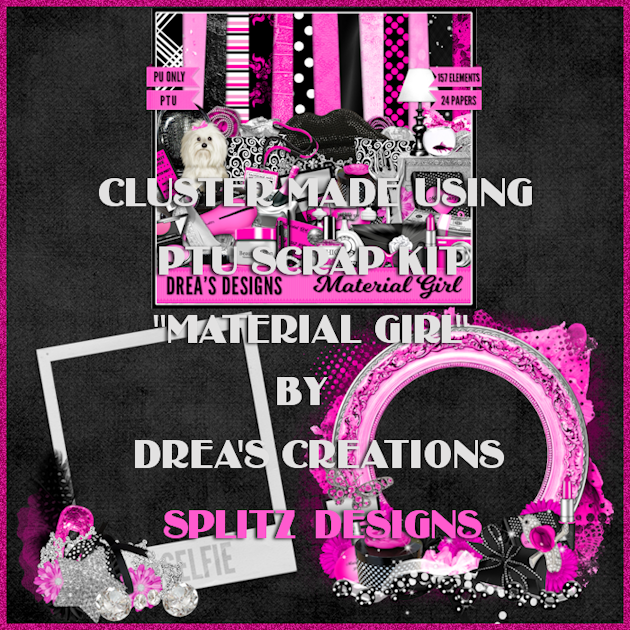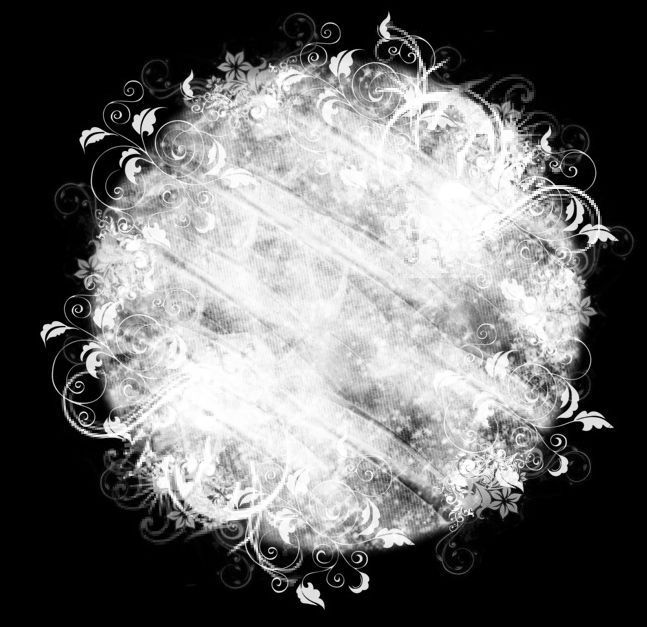July 26, 2015
Summer Heat - CT PTU Tut - Beach Hottie by Pink Paradox Productions
I am using PSP X6 to create this tag.
A fabulous Scrap kit Beach Hottie by Pink Paradox Productions HERE
The beautiful work of Alex Prihodko. You need a license to use his art and you can get both HERE
I am using Mask #16 made by me - HERE
FTU Font Quickier Demo
No Outside Filters Used
Here we go!

Cluster Freebie - PTU Nautical Escape by Drea's Creations
Cluster
Right Click and Save!
Happy Snagging!

July 25, 2015
By the Sea - CT PTU TUT - Nautical Escape by Drea's Creations
I used PSP X6 to create this tag.
Using a beautifully done kit by Drea's Creations named nautical Escape. Go HERE
Using the lovely work of Verymany. you need a license to use her art and you can get that HERE
Mask is #66 from Moons and Spiderwebs HERE
FTU Font Seaside Heights
No Outside filters used.
Don't forget your drop shadows
HERE WE GO!

Beloved - CT PTU Tut - Haunting Love by Pink Paradox Productions
I am using PSP X6 to create this tag!
Using a hauntingly beautiful new kit by Pink Paradox Productions named Haunted love. It is available HERE
Using the fabulous work of Alfadesire. You need a license and you can get both HERE
Mask is by Me # 7 and you can get it HERE
FTU Font Always Beside Me
Filters
Xero Radiance and Photo Effects Time Machine
Don't Forget your Drop Shadows
HERE WE GO!

July 24, 2015
CT Tags and Cluster Freebies - PTU Ebb and Flo by BLT Dezignz
Cluster 1
Right click and save
Cluster 2

Sirena - CT PTU Tut - Glitter of the Seas - Pink Paradox Productions
I am using PSP X6 to create this tag
Beautiful Scrapkit is Glitter of the Sea by Pink Paradox Productions.
Using the beautiful work of Maxine Gadd. You need a license to use her art and you can get both
FTU Font Angelic War
Mask is by Wee Scott Lass #117
No out side filters used.
Don' forget your drop shadows
HERE WE GO!
July 19, 2015
July 18, 2015
**STAR** - CT PTU - Bad Girl Glamour - Pink Paradox Productions
I am using PSP X6 to create this tag.
Scrapkit is a gorgeous new one by Pink Paradox Productions named Bad Girl Glamour - HERE
Fabulous art by Keith Garvey - HERE
Mask is #10 by me - HERE
FTU Font Sick Vice Capital
Filters
Xero - Soft Vignette
Photo Effects
Dont Forget Your Drop Shadows
Here We Go!
Frame 4 resize by 50 c/p andplace towards back, add Paper 15 to this frame. El 143 resize by 50 c/p and place in Frame. El 177 resize by 50 c/p and place in front of El 143. El 109 resize by 30 c/p and place tube's left hand

July 17, 2015
A Slice of Summer - CT PTU Tut - Coconut Cocktail by Pink Paradox Productions
I am using PSP X6 to create this tag.
Using a fabulous fun filled scrapkit by Pink Paradox Productions named Coconut Cocktail. It is available HERE for purchase.
Fabulous art by Ismael Rac. You need a license to use his art and you can get both HERE.
Font is FTU Feena Casual
Mask is number 109 by Millie HERE
No out side filters used.
Do not forget your drop shadows
HERE WE GO!

July 16, 2015
Endless Summer -- CT PTU Tut - Salt Life - BLT Dezignz
I Used PSP X6 to create this tag.
I am using a gorgeous kit by BLT Dezigns named Salt Life - Available HERE for purchase.
Using the lovely art of Verymany. You need a license to use her work and you can get both HERE
The mask I used I have had for some time and I dont remember where I got it from. It is MC #6. If this is your mask please let me know so I can give proper credit.
Font is FTU Quickier Demo

July 12, 2015
Ocean Breeze - FTU Tut - Just Beachy - Fantastically Free Blog Train - Irish Princess Designs
I am using a fun kit by Irish princess Designs. This is her part in the Fantastically Free Blog Train "Just beachy" you can get it HERE
I am using the Fab work of Robert Freeman. You need alicense to use his art and you can get both HERE
Mask is by Dee - Floral Mask # 2 HERE
FTU Font Beaked Tyrant Personal Use
No outside filters used
Don Not Forget Your Drop Shadows
Here We Go!

July 11, 2015
Wild Heart - CT PTU Tut - Summer Gypsy by Pink Paradox Productions
I amusing a gorgeou newkit by Pink Paradox Productions named "Summer Gypsy" available HERE. Its on sale at 30% off, so don't miss out!
Beautiful art by Vika. You need a license to use her art and you can get that HERE
Mask is number 117 by Chelle HERE
Filters:
Xero - Bad Dream
DSB Flux Bright Noise for name
FTU Font Qaskin Black PU
Don't forget your drop shadows
HERE WE GO!

July 10, 2015
Material Girl by Drea's Creations - Freebie Clusters and CT Tags
Clusters in in PNG Format. Just right click and save!
Here are 2 tags I made using the Clusters. I am using the gorgeous work of Arthur Crowe and Verymany. You need a a license to use their work and you can get it at the stores.

July 9, 2015
Subscribe to:
Comments (Atom)